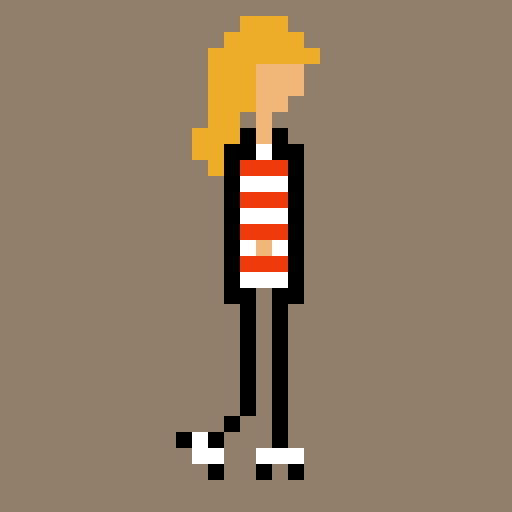
-
Beginning Pixel Art Work
Next step for tackling this game is going to be pixel art, and lots of it. So I’m taking the time to familiarize myself with this relatively new (to me) art for and it’s nuances. First stop… Which program is the best to tackle this sort of work? Also, it’s worth mentioning that I’m officially a dedicated Linux user, so all of of the software that I’ll be using for this project will have to be (at a minimum) compatible with Linux. First up, I downloaded Pixel Studio just so I could start doodling during my breaks. I didn’t really get far with it, but this was one of the first doodles I did with it. By the way, this app would be way more useful if I had phablet instead of trying to goof around with my fat thumbs trying to fill in the pixels I wanted.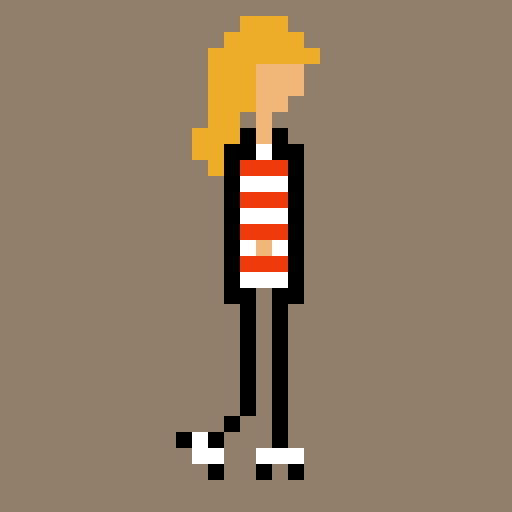
-
Light Quest Update 1
This will be the first of hopefully many updates throughout this year on “Light Quest”. Light Quest will be a monster project that will consist of a full length feature film as well as a custom arcade cabinet designed and developed from scratch to be featured in the film.
A few weeks ago, my parents brought over this awesome retro keyboard with a lot of automated features like arpeggios and bass chords, etc. So one day I just start goofing around with it and I happened to hit 3 notes that I thought would be perfect for the boot-up sound of the arcade game. The first sound you hear when you turn the game on, or otherwise hit the main menu.
I immediately went to the computer and drew those notes out on a piano roll and got the very first element for the game. The boot-up sound. Hopefully more updates will come soon in the form of pixel art mock-ups.