Nerd Talk
-
Fix Audio on XFCE Chromebook

The Problem After moving from GalliumOS to Xubuntu, I noticed that playing YouTube videos on both Firefox and Chromium would result in decent playback for a few minutes, but suddenly the audio would turn into a solid beeping tone while the YouTube video displayed the white loading circle on top of the video as it…
-
Adjust Trackpad Sensitivity XFCE

What are the values 1 1 1? This sets the sensitivity as close to the original ChromeOS as possible. Larger numbers will decrease sensitivity of various aspects. I never looked into which individual value represents. I’ve really enjoyed using GalliumOS on my Chomebook for genuinely the last 5 years. It’s been an essential modification that…
-
Fireworks (Short Film)

About the film Year: 2020 Director/DP: Tim Searfoss Writers: Matt Jones, Tim Searfoss Sound Mix: Matt Jones
-
Hosting Multiple Sites Using LocalWP
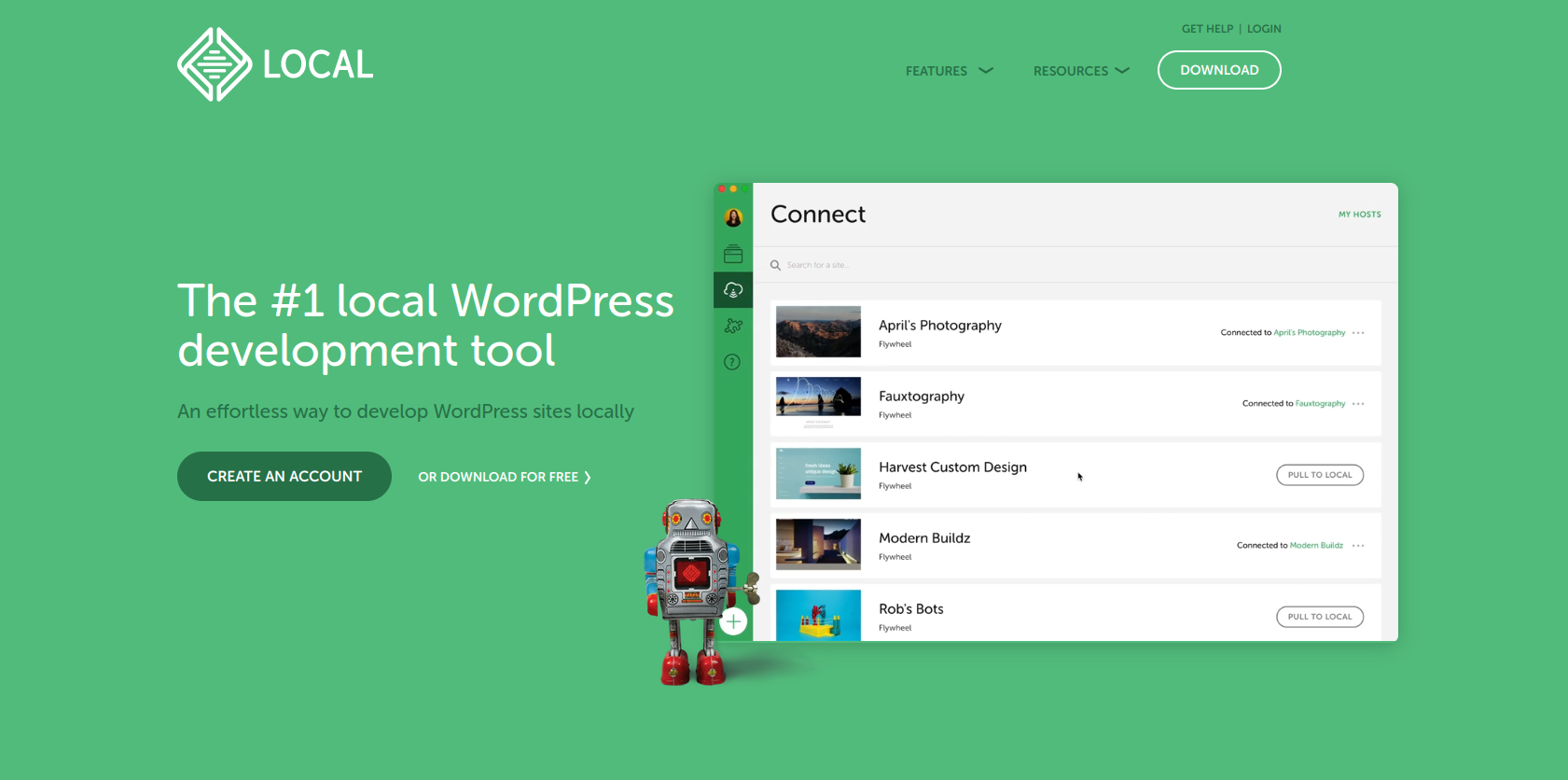
I’ve done a write-up on hosting local WordPress sites before, but I definitely prefer this method over the previous one. If you’ve never tried hosting multiple sites using LocalWP, then I’d encourage you to check it out. I’ve had really bad issues with it in the past, and it may have been a combination of…
-
How To Load Javascript in WordPress
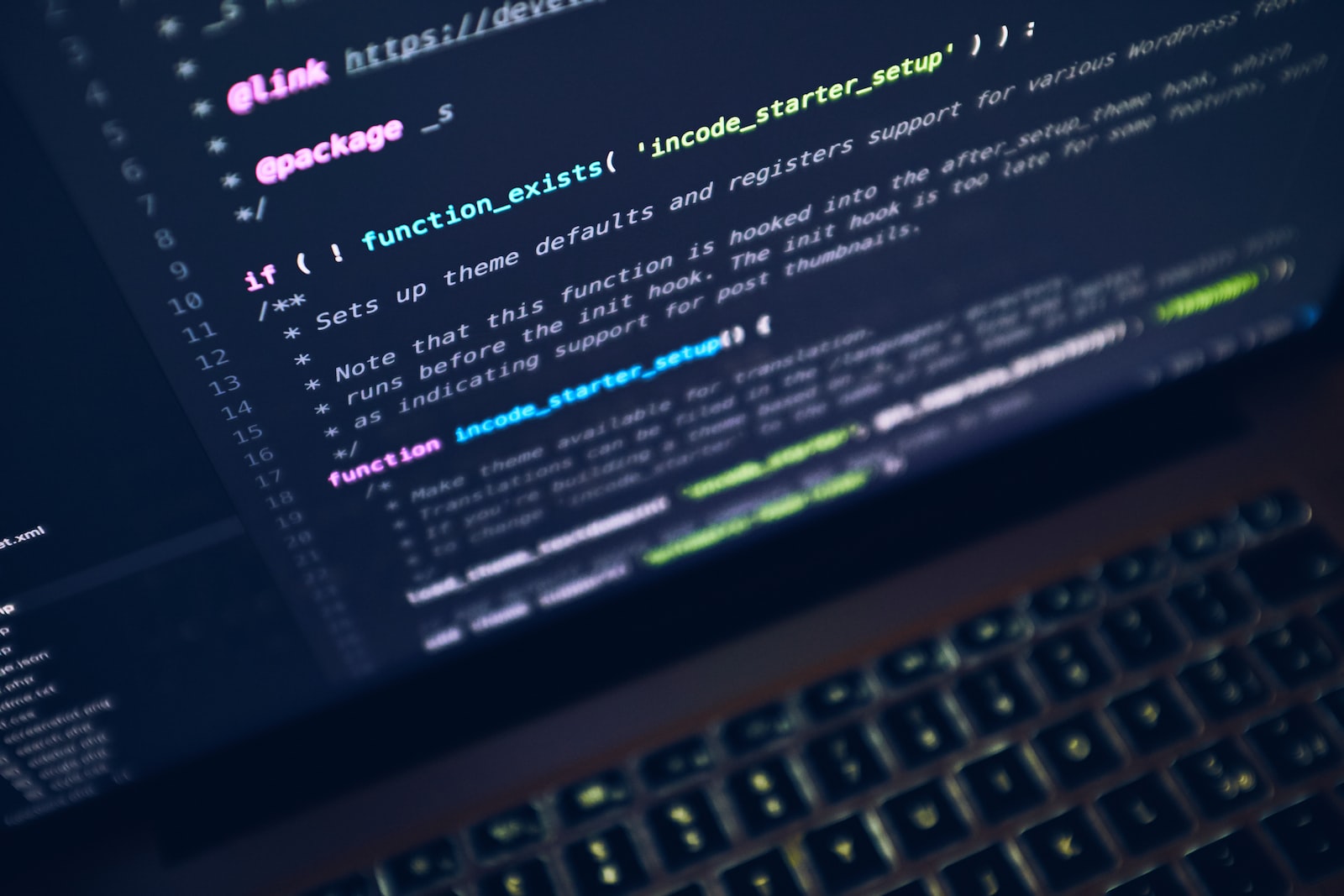
Doing things the WordPressy Way Yes, technically it’s possible to just drop scripts into template files, but it’s not the correct method to use on WordPress sites. WordPress is pretty particular on how it handles JS. Register Scripts via functions.php Just a heads up, the functions.php file is pretty sensitive. WordPress requires everything in functions.php…
-
How To Display Different Sidebars For Different Pages
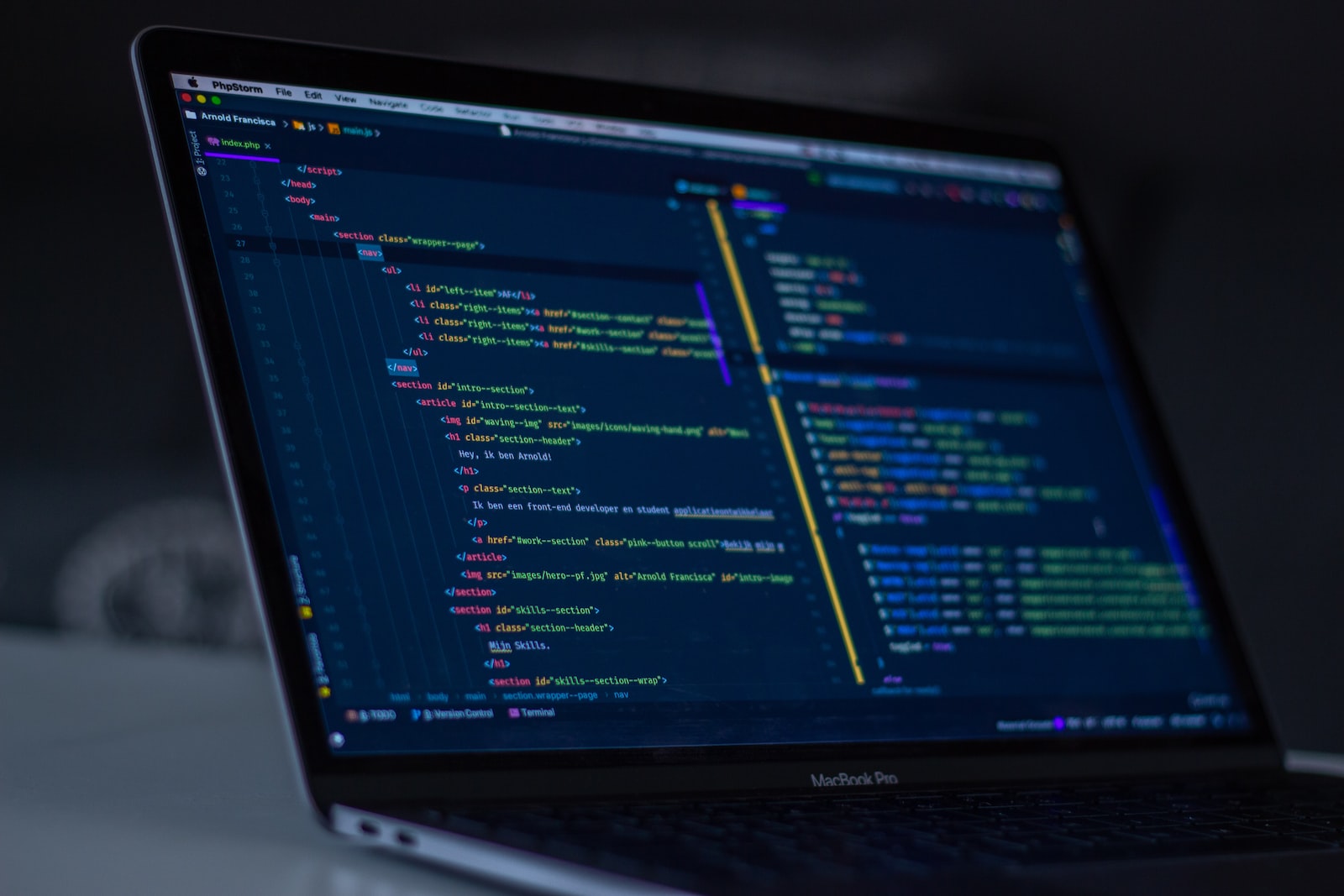
Page Template (Best for Single Pages) If you only need to call a different sidebar on a single page and that page is totally unique, and there’s no need to have a plan for children of those pages, then a simple page template should do the trick. Just go to your parent theme, copy page.php…
-
Disable CORS For Localhost

Method 1: Firefox (not recommended) In the Firefox address bar, type about:config. You’ll be greeted with a warning. Click “Accept the Risk and Continue”. Next, you’ll see a search bar where you can search for specific preferences. If you made it this far, there’s a good chance you know exactly the setting you’re looking for.…
-
Block Registrations By Email Domain
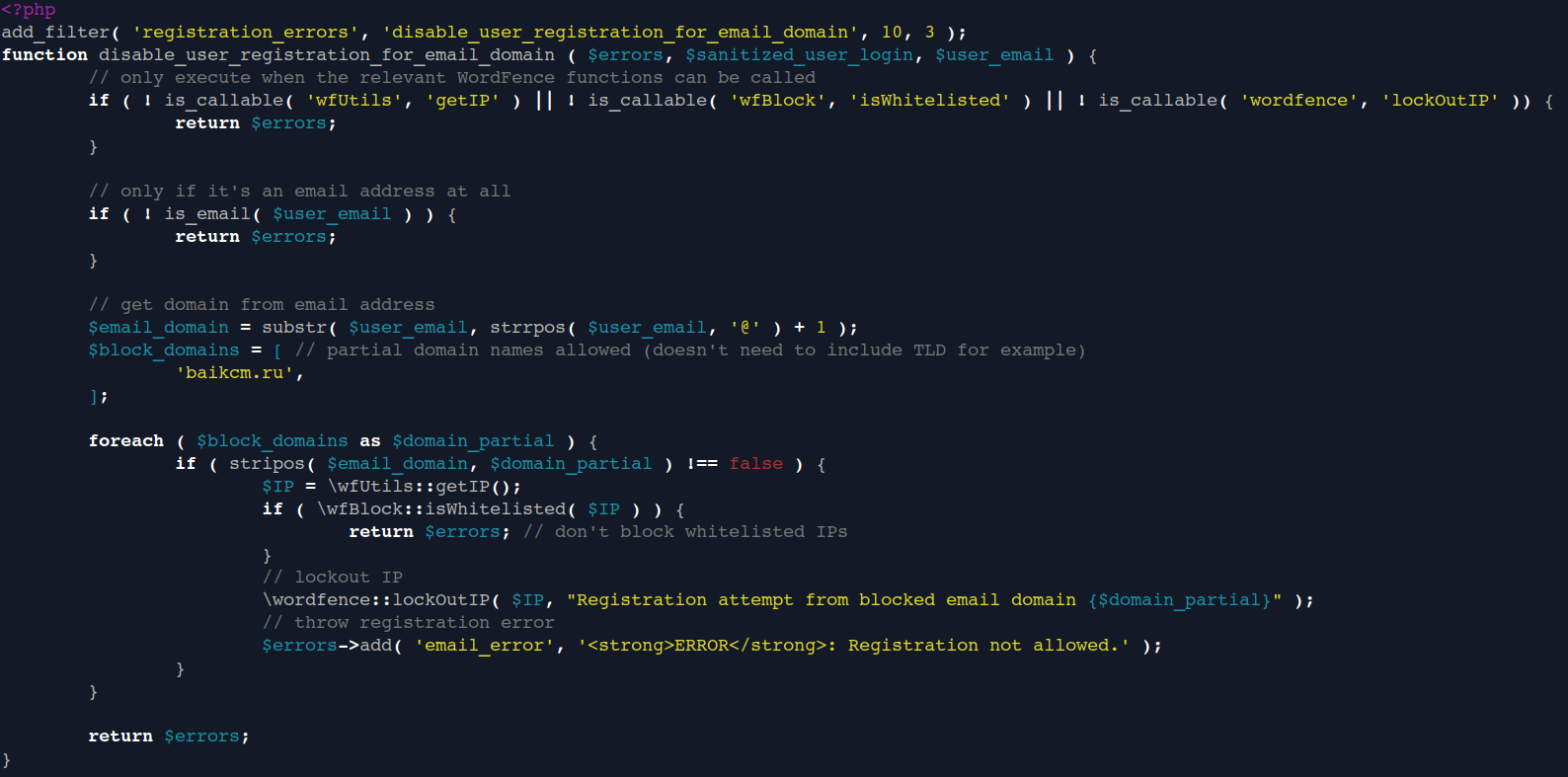
Today I ran into a situation where I was getting a new user registration every half hour for the entire afternoon. I came across this solution that will block registrations by email domain. First, it blocks registrations by email domain. This simple denial of registration does not require WordFence, as it’s just a really useful…
-
Search And Replace Using PHPmyadmin

Select Your Database To search and replace using phpmyadmin, first you’ll need to select and open the database you want to run the search and replace query on. Once you’ve selected it, you’ll see the tabs across the top of the screen change. Execute Query Click on the SQL tab at the top, and you’ll…
-
Fitness320
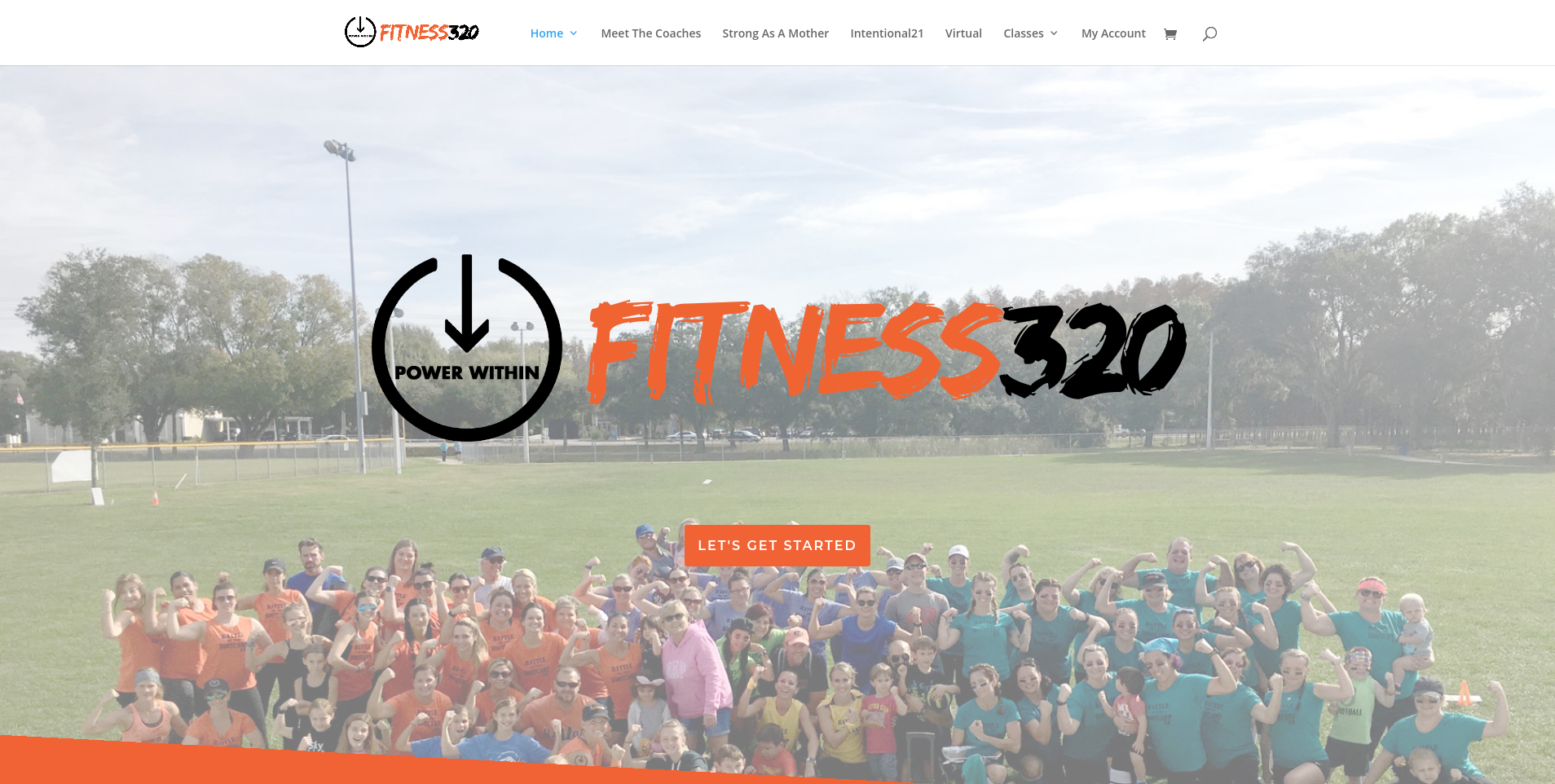
Project Tasks Convert a traditional e-commerce website to a subscription-based website with irregular renewal times. Create a fully-automated email campaign that welcomes new subscribers and reminds existing subscribers of their renewal one week before. Create a “virtual gym” that restricts digital content (videos, PDFs, and web pages) to paid subscribers. Inside the “virtual gym” members…