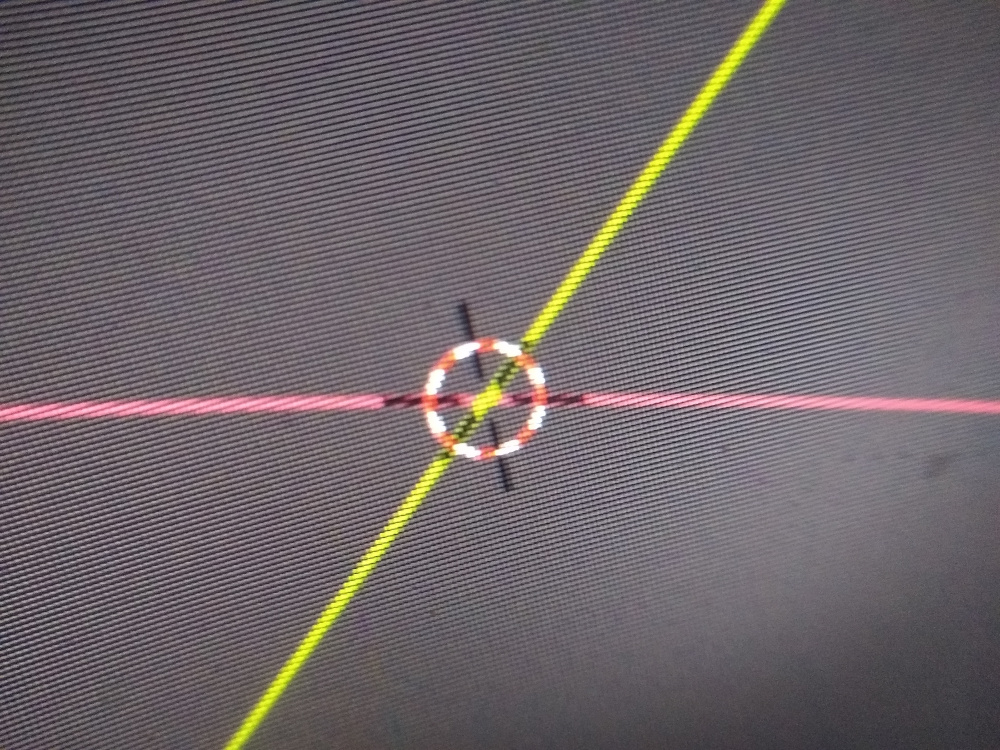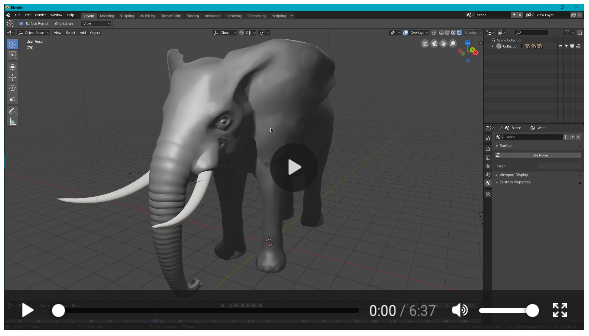by Matthew Jones | Apr 21, 2020 | 3D Modeling, Graphic Design, Web Development
Progress update for my new web developer portfolio. Creating a 3D museum to showcase all my stuff from 10 years of film and video production. Final product will be a static HTML website that features a full screen 3D museum environment that the user can walk through...

by Matthew Jones | Apr 15, 2020 | 3D Animation, 3D Modeling, Blender, Web Design, Web Development
The first update of who knows how many… Super excited to start a new project!
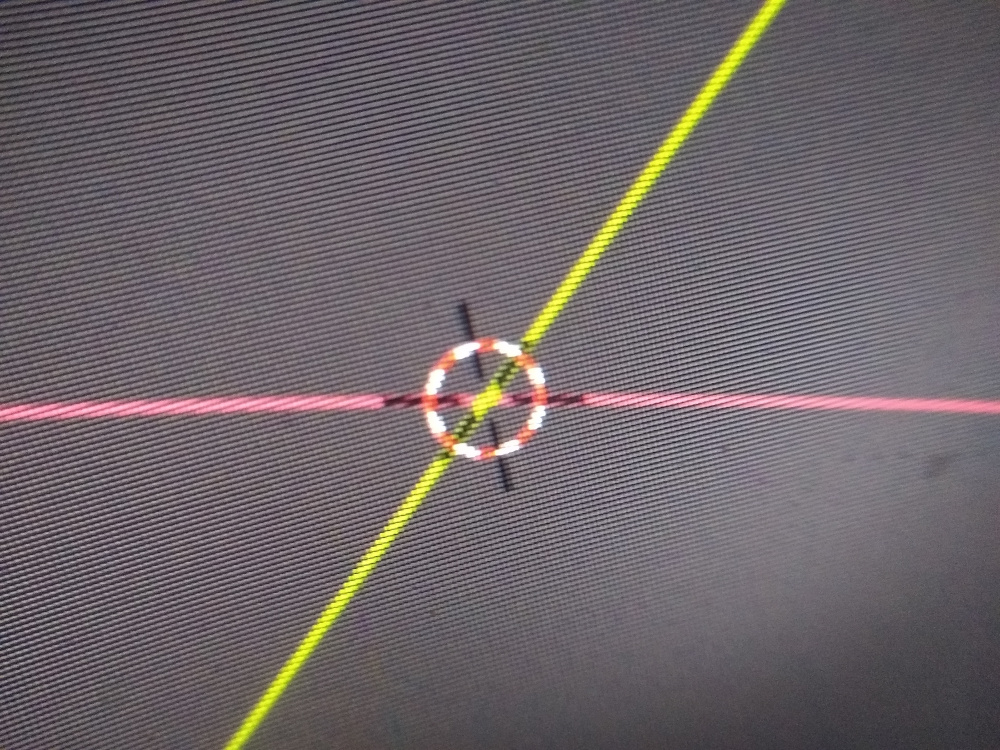
by Matthew Jones | Mar 17, 2020 | 3D Animation, 3D Modeling, Blender
Using the 3D Cursor in Blender Intro Hey guys, what’s going on! In this video, we’re going to take a look at how to use the 3D cursor in Blender. The 3D cursor is, if you take everything and delete it, it is this little circle here in the center. That is...
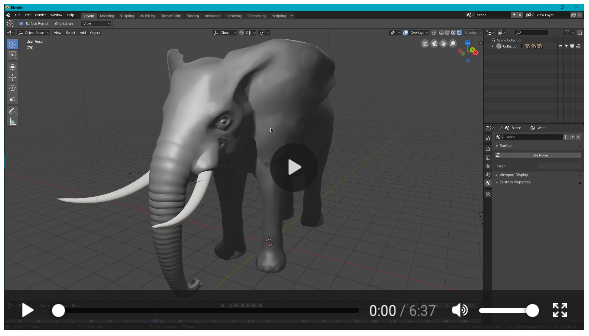
by Matthew Jones | Feb 25, 2020 | 3D Animation, 3D Modeling, Blender
What is Retopology? Simply put, retopology is essentially the process of taking a 3D model with a high poly count and reducing the number of polygons to the smallest number possible to still retain the original shape. If that sounds confusing, don’t worry,...

by Matthew Jones | Feb 18, 2020 | 3D Modeling, Blender
Improve Topology Here are some fun tips to improve topology on your modeling projects. If you’ve done any high resolution sculpting, or imported some very dense 3D scans, you’ll definitely want to do something with all those vertices. Here are a few tips...