Nerd Talk
-
How To Pause and Resume FFMPEG
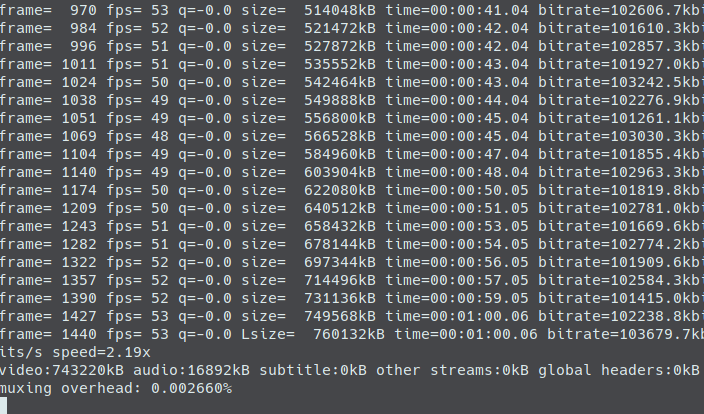
How to Pause and Resume FFMPEG This is the story of how I learned how to pause and resume ffmpeg. I’m a pretty big multitasker when it comes to computing. I usually end up with a few hundred tabs open when I’m browsing and I always have a terminal open. Last week I was doing…
-
3D Cursor In Blender
Using the 3D Cursor in Blender Intro Hey guys, what’s going on! In this video, we’re going to take a look at how to use the 3D cursor in Blender. The 3D cursor is, if you take everything and delete it, it is this little circle here in the center. That is the red and…
-
Retopology Series: Part 2
Retopo Series: Part 2 (Different Methods)
-
Retopology Series: Part 1
What is Retopology? Simply put, retopology is essentially the process of taking a 3D model with a high poly count and reducing the number of polygons to the smallest number possible to still retain the original shape. If that sounds confusing, don’t worry, retopology is basically the process of simplifying. I’ve included an article that…
-
5 Ways to Improve Topology
Improve Topology Here are some fun tips to improve topology on your modeling projects. If you’ve done any high resolution sculpting, or imported some very dense 3D scans, you’ll definitely want to do something with all those vertices. Here are a few tips and tools to help you massively reduce the amount of verts in…
-
[VIDEO] Modeling With Curves In Blender
Modeling With Curves In Blender Harness the power of modeling with curves in Blender and take your skills to the next level. In this video, we’re going to tackle: Differences between curves and meshes Advantages of curves over meshes Handle types Extruding curves Beveling curves Modeling a logo from scratch Difference between 2D and 3D…
-
[VIDEO] Intro To Mesh Modeling in Blender
Intro to Mesh Modeling in Blender Learn mesh modeling in blender: Multiple ways to add meshes to your scene Switch between Object mode and Edit mode Scale objects Transform objects Rotate objects Edit meshes directly, creating your own custom shapes Keyboard shortcuts to make your workflow faster The basics of the Loopcut
-
[VIDEO] Layout Control in Blender 2.8
Layout Control in Blender 2.8 Let’s take a look at some concepts that will help you gain a better understanding of layout control in Blender 2.8. In this video, we’ll cover: Every single window type in detail Creating and deleting custom tabs Creating custom themes and loading from the theme preset library Saving your custom…
-
[VIDEO] Blender 2.8 Overview
Blender 2.8 Overview This is a high-level overview of Blender 2.8. In this video, we take a look at: Information provided on the Splash Screen Navigating the 3D view What the 3D cursor is and how to use it Creating, editing, and manipulating objects The Collections system and how you can use it to organize…