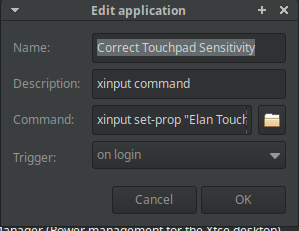xinput set-prop "Elan Touchpad" "Synaptics Finger" 1 1 1What are the values 1 1 1? This sets the sensitivity as close to the original ChromeOS as possible. Larger numbers will decrease sensitivity of various aspects. I never looked into which individual value represents.
I’ve really enjoyed using GalliumOS on my Chomebook for genuinely the last 5 years. It’s been an essential modification that has truly unlocked otherwise unattainable capabilities of my pint-sized little ‘puter. However, it looks as if the sun may be setting on this hardware, but it’s pretty hard to tell, as it could be user error or some other bloat that I’m unaware of.
The only thing I’ve grown concerned about is the fact that it appears that GalliumOS has lost support and/or interest and the project appears to have become abandoned. I tried a few other OS’s, and they just weren’t as good out-of-the box as GalliumOS. I love how they’d mapped out the keyboard to match just about every major function that was in the layout of the laptop keyboard.
Volume, brightness controls, all the F keys were functioning as expected right after install. So, as time has moved on, I started getting fewer and fewer updates to GalliumOS and so I gradually became more and more concerned about the security of the OS as a whole. As a result, I’ve started exploring alternatives to GalliumOS that had a larger audience and have kept up with all the ongoing updates.
Update Nov 4, 2023:
Make this adjustment permanent
In order to make these trackpad settings permanent, simply add the same command used above as a startup script: